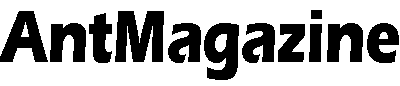For years, the promise of a truly intelligent, integrated mobile assistant has been the holy grail of tech. Google, with its deep integration into the Android ecosystem, has been at the forefront of this quest.
- The Current State of Gemini: Powerhouse Potential, Clunky Execution
- A Deep Dive into the Leaked Redesign: What’s Changing?
- 1. A Streamlined and Intuitive User Interface (UI)
- 2. Supercharged Features and Functionality
- 3. Deeper Android and Ecosystem Integration
- The Bigger Picture: Why is Google Doing This Now?
- What Do Users and Experts Say?
- Looking Ahead: The Future of AI on Your Phone
- Frequently Asked Question
- Why is the Gemini app getting a redesign so soon after its launch?
- What are the main changes I can expect to see?
- Will this redesign make the Gemini app slower or faster?
- How will this affect my current Google Assistant?
- Is this just a visual update, or are there new features coming?
- When will the redesigned Gemini app be released?
- Do I need to do anything to prepare for the update?
- Conclusion
The launch of the Gemini app earlier this year was a bold step, positioning a powerful large language model (LLM) as the core of your mobile experience. However, the initial rollout has been met with a mix of excitement and criticism.
Now, new reports and teardowns of the app’s code suggest that Google’s Gemini app is getting a major redesign.
More Read: Snapchat Will Now Charge to Store Memories: Here’s Your Free Download Guide
The Current State of Gemini: Powerhouse Potential, Clunky Execution
To understand why a redesign is necessary, we must first look at the current Gemini app experience. Launched as a direct competitor to AI-native applications like ChatGPT, Gemini leverages Google’s most advanced AI models. Its strengths are undeniable:
-
Multimodal Power: It can process and respond to text, images, audio, and real-world context from your phone.
-
Google Ecosystem Integration: It has access to your Google Workspace (Gmail, Docs, Drive, etc.)—with your permission—to perform tasks like summarizing emails or finding specific files.
-
On-the-Go Assistance: The “Google Assistant with Gemini” mode aims to replace the classic Assistant for complex reasoning tasks.
However, users and reviewers have consistently pointed out significant weaknesses:
-
A Cluttered Interface: The current UI can feel overwhelming, with multiple tabs and suggestions that don’t always feel intuitive.
-
Performance Inconsistencies: Laggy responses and a disconnect between the Gemini AI and the classic Assistant’s speed and reliability have been common complaints.
-
Confusing Identity: The relationship between “Gemini the app,” “Gemini the AI,” and “Google Assistant” is not clearly defined for the average user, leading to a fragmented experience.
This feedback loop seems to have reached Mountain View. The upcoming redesign, as reported by outlets like 9to5Google and evidenced in APK teardowns, is targeting these very pain points.
A Deep Dive into the Leaked Redesign: What’s Changing?
Based on the latest information, the Gemini app redesign focuses on three core areas: a cleaner user interface, enhanced functionality, and a more seamless integration with the wider Android system.
1. A Streamlined and Intuitive User Interface (UI)
The most immediate change users will notice is the visual overhaul. The goal is clearly to reduce cognitive load and make interacting with the AI feel more fluid.
-
Simplified Home Screen: The current home screen, filled with various prompts and cards, is expected to be replaced with a cleaner, more focused layout. Imagine a minimalist interface with a prominent input bar and recent conversation history, reducing visual noise and putting the user’s queries front and center.
-
[Image Suggestion: A mockup comparing the current cluttered Gemini home screen with a new, clean version. Alt-text: Mockup comparing the current Gemini app interface to the speculated clean redesign.]
-
-
Redesigned Navigation Bar: The bottom navigation bar is getting a significant makeover. Leaked code strings hint at new icons and labels. The “Chat” tab might become more central, while a dedicated “Tasks” or “Explore” tab could be introduced to better organize the AI’s capabilities.
-
Enhanced Visual Feedback: When you ask Gemini to generate an image or analyze a photo you’ve uploaded, the new UI is expected to provide more elegant and informative animations and status indicators, making the AI’s “thinking” process feel more transparent.
2. Supercharged Features and Functionality
A new coat of paint is meaningless without improved performance under the hood. The redesign is rumored to be packed with new and enhanced features.
-
Smoother “Google Assistant with Gemini” Toggle: One of the biggest points of confusion has been the opt-in “Google Assistant with Gemini” mode. The redesign is expected to make this transition smoother and more educational, clearly explaining the benefits (complex reasoning) and trade-offs (slightly slower response times for some commands) of making the switch.
-
Proactive & Contextual Suggestions: The new Gemini may move beyond reactive responses to proactive assistance. Based on your location, time of day, and calendar events, it could surface relevant information or suggest actions without being prompted. For example, “You have a meeting downtown in 30 minutes. Traffic is light, but would you like me to pre-warm up directions?”
-
Expanded Customization (“Personas”): Code strings within the app suggest the ability to customize the AI’s tone and style more deeply. Users might be able to select from different “personas” like “Precise and Formal,” “Creative and Witty,” or “Casual and Concise,” allowing for a more personalized interaction.
-
Advanced File Handling: The ability to upload and analyze various file types is expected to become more robust, with better support for PDFs, spreadsheets, and video files, complete with a more intuitive drag-and-drop or file-picker interface.
3. Deeper Android and Ecosystem Integration
Google’s ultimate advantage is its ecosystem. The redesigned Gemini app is likely to leverage this more fully.
-
System-Wide “Gemini Pop”: Imagine a small, floating Gemini icon that can be invoked from anywhere on your phone—similar to the existing Google Assistant pop-up but designed specifically for Gemini’s multimodal capabilities. You could trigger it to ask a question about a webpage, translate a street sign through your camera, or summarize an article without leaving your current app.
-
[Image Suggestion: A graphic showing a smartphone screen with a floating Gemini icon overlayed on a map app. Alt-text: Conceptual graphic of a system-wide Gemini pop-up feature on an Android phone.]
-
-
Smarter Home Controls: For users with smart home devices, the Gemini redesign could bring more intuitive control. Instead of rigid voice commands, you could say, “Hey Google, make the living room feel cozier,” and Gemini would intelligently dim the lights and play a relaxing playlist.
-
Tighter Workspace Synergy: Deeper integration with Gmail, Docs, and Calendar is a given. We might see features like AI-assisted email drafting that pulls context from your previous emails or automated meeting note generation directly within a Calendar event.
The Bigger Picture: Why is Google Doing This Now?
This major redesign isn’t happening in a vacuum. It’s a strategic move driven by several key factors in the highly competitive AI landscape.
-
Intense Market Competition: The success of ChatGPT and the rapid advancements of competitors like Claude and Microsoft’s Copilot have created immense pressure. Google needs its flagship AI product to be not just powerful, but also delightful and intuitive to use. A clunky app risks losing users, no matter how advanced the underlying model is.
-
The “AI Agent” Future: The next frontier for AI is the transition from a reactive tool to a proactive “agent.” An AI agent can perform multi-step tasks autonomously, like planning a vacation by booking flights, finding hotels, and creating an itinerary. A streamlined, deeply integrated Gemini app is the necessary platform to make this agentive future a reality on mobile.
-
User Adoption and Retention: The initial wave of AI app downloads was driven by curiosity. Retaining those users requires providing consistent, reliable, and easy-to-use value. By addressing the primary usability complaints, Google hopes to convert casual triers into daily active users.
What Do Users and Experts Say?
The reaction to the news of a redesign has been largely positive.
User Feedback: On forums like Reddit and X (formerly Twitter), common requests align perfectly with the leaks. Users are asking for “a faster, less buggy experience,” “a UI that doesn’t get in the way,” and “a clear reason to use this over the classic Assistant.”
Expert Analysis: Tech analysts believe this is a necessary step for Google. “Google’s strength has always been in its ecosystem,” says Maya Sharma, a mobile tech analyst.
“The initial Gemini app felt like a standalone product. This redesign signals a shift towards weaving AI deeply into the fabric of Android itself. If they get it right, they can offer a cohesive experience that standalone apps simply can’t match.”
Looking Ahead: The Future of AI on Your Phone
The reported redesign of the Gemini app is more than just an update; it’s a statement of intent. It shows that Google is listening to feedback and is serious about refining its AI product for the mass market.
The success of this overhaul will be measured by a few key metrics:
-
Increased Daily Engagement: Are people using Gemini for small, everyday tasks, or is it still a novelty?
-
Seamless Assistant Transition: Does the “Google Assistant with Gemini” mode feel like a natural upgrade rather than a confusing alternative?
-
Ecosystem Lock-in: Does the deep integration with Google’s services create a “sticky” experience that users are reluctant to leave?
While an official release date for the redesign has not been announced by Google, the evidence from app teardowns suggests it’s in active development and could roll out in a phased manner over the coming months.
Frequently Asked Question
Why is the Gemini app getting a redesign so soon after its launch?
Google likely identified a gap between the app’s powerful capabilities and its user-friendly execution. The initial launch was about establishing a foothold in the AI market, but user feedback has highlighted issues like a cluttered interface, performance inconsistencies, and a confusing relationship with Google Assistant. The redesign is a direct response to this feedback, aiming to refine the user experience and make the app’s advanced features more accessible and intuitive for everyday use.
What are the main changes I can expect to see?
Based on reports, the main changes will fall into three categories:
- Cleaner Look: A more minimalist home screen, a redesigned navigation bar, and less visual clutter overall.
- Smarter Features: A smoother integration with Google Assistant, more proactive and contextual suggestions, and potentially the ability to customize the AI’s tone or “persona.”
- Deeper Integration: A system-wide “Gemini pop-up” for access from any app, and tighter, more intelligent control over your smart home and Google Workspace apps.
Will this redesign make the Gemini app slower or faster?
The primary goal is to make it faster and more responsive. A key criticism of the current app, especially when using the “Google Assistant with Gemini” mode, has been laggy performance. While new features can be demanding, a significant part of a redesign like this involves optimizing the code and streamlining the user interface, which should ultimately lead to a snappier and more reliable experience.
How will this affect my current Google Assistant?
In the short term, not much. You will likely still have the choice between the classic Google Assistant and the new “Google Assistant with Gemini” mode. The redesign aims to make this choice clearer and the transition between the two much smoother. The long-term vision appears to be a gradual fusion, where Gemini’s advanced reasoning enhances the Assistant’s capabilities, but the classic, fast-acting Assistant will likely remain for simple commands for the foreseeable future.
Is this just a visual update, or are there new features coming?
It’s much more than a visual update. While the new look is a major part of it, the redesign is expected to be a feature-packed release. Look for more proactive assistance (like suggesting tasks based on your routine), advanced file handling, and deeper integration with other Google services that allows for more complex, multi-step tasks.
When will the redesigned Gemini app be released?
Google has not announced an official release date. The information comes from app teardowns and reliable tech journalists, which means the features are in active development. Typically, such updates are rolled out in phases via server-side updates or app updates on the Play Store. It could be a matter of weeks or a few months before the general public sees all the changes.
Do I need to do anything to prepare for the update?
Not really. The update should happen automatically through the Google Play Store. To ensure a smooth transition, you can:
- Keep your Gemini app updated to the latest version.
- Ensure your Android operating system is also up to date.
- Familiarize yourself with the current app’s settings so you can better appreciate the changes and adjust your preferences in the new design.
Conclusion
The news that Google’s Gemini app is getting a major redesign is a promising development for Android users and AI enthusiasts alike. By focusing on a cleaner interface, more powerful and intuitive features, and deeper system integration, Google is addressing the core criticisms of its initial launch.
This evolution has the potential to transform Gemini from a powerful but niche tool into the intelligent, ubiquitous assistant we’ve been promised.
It represents a critical step in moving AI from the lab to our pockets, making it an indispensable part of our daily digital lives. The race for AI dominance is far from over, but with this redesign, Google is signaling that it’s in it for the long haul, and it’s ready to listen.